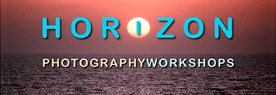
"One of the 12 awesome travel
photography workshops in the
United States."
American Photo Magazine
photography workshops in the
United States."
American Photo Magazine
Photoshop Elements - John Lauritsen
|
Virtually every photo can benefit from some "help." Learn the basic and most useful tools to employ (and which you might ignore) to make your images sing. In just a few hours, much of Elements will be demystified.
Location: Chesapeake City, Maryland Cost: $95.00 Experience: Beginner to Intermediate Equipment: Laptop with Photoshop Elements. Optional Equipment: Maximum Class Size: 10 Schedule: 6 hours (10-1 & 2-5) One hour lunch break (lunch not included in fee) Dates: |
 |